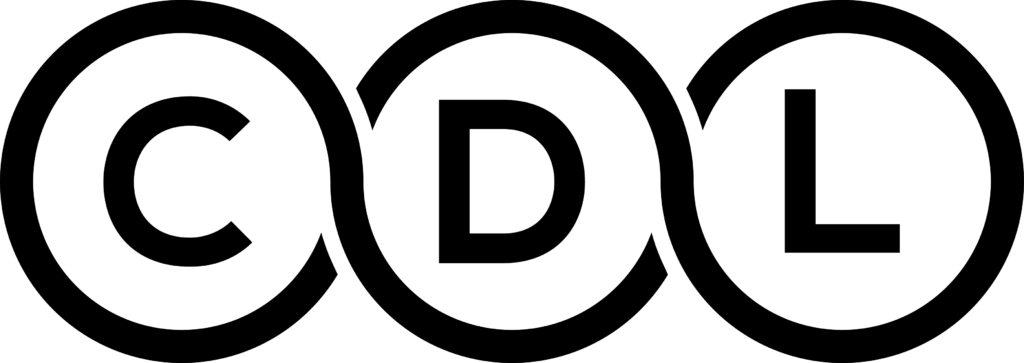Have a question?
What can you expect from a demo call?
- A personalized platform tour based on your company’s specific needs.
- An overview of our best features, and how they have helped our customers.
- Insights from working with multiple trucking companies of your size, on how to make operations more efficient and reduce expenses.
How it Works
Driver Application
Drivers apply online using a simple user and mobile friendly pre-qualification application or recruiters can use back-end phone application to take potential leads by phone. Once the application is submitted both the driver and management are immediately sent email confirmations.
The management email notification will contain cross checking information that will show how qualified the driver is to matching your onboarding requirements, as well as the application information along with digital signed DOT compliant release forms.
As management is reviewing the new driver application, the driver has also received a cross requirement check email that indicates if any additional information is needed based on the information submitted. The driver is given a portal link with username and password so they may log in at anytime to complete their application. The driver portal is custom to your company and will allow the driver to upload documents, sign documents and update information.
Recruiting Management & Safety Checklist
All new driver applications immediately go into your database. From the admin portal the application can be printed with your company logo, bar-code and all DOT compliant application language. Recruiter can easily see matching score to determine if driver qualifies to move on to getting further information like, background check, DAC Report and MVR Reports. All of which we have custom API that integrate into your admin for easy access to this data and linking with their driver profile.
Job Verification Request are auto populated with past 10 year work history data, manual data re-entry is eliminated. Drivers sign all release forms electronically, so initial process of starting application cross check for verification is paperless. The Data and Analytics shows what status applications are in, and metrics to show how many applications received and hired.
Hiring & Management
After a driver has passed your screening process and is ready to be hired, recruiters and safety can schedule driver orientation and this can be monitored in the admin. After driver is on the fleet you can then manage their Tractor Profile, Fuel Cards, Trips location and GPS updates and more with our other fleet modules. Auto alerts are setup for the following
Driver Orientation
Driver License Expiration
Driver Annual MVR Review
New Lead Call Backs
PM Service Schedule